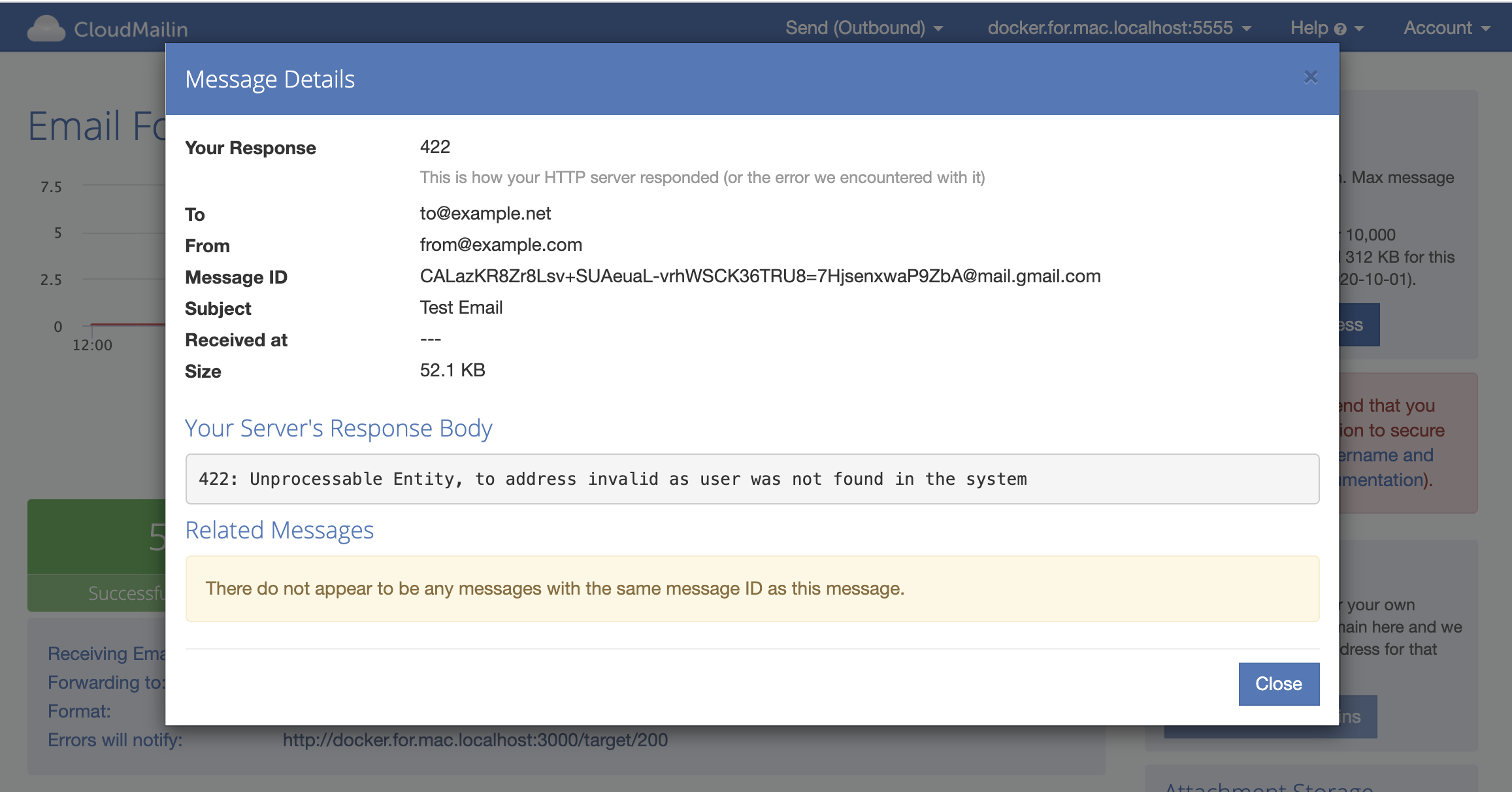Receiving Inbound Email with Go (Golang)
There are a few ways to receive email with Go. However, a number of these can be quite involved. With CloudMailin your email is delivered to your application via HTTP POST as a JSON Webhook.
CloudMailin provides a Go package to make receiving email via webhook within your Go application trivial.
You can install the package using:
go get -u github.com/cloudmailin/cloudmailin-go
Receiving email via HTTP POST in Go
Once the package is installed we'll use the standard HTTP server to listen for the HTTP POST. However, this will work with any HTTP Server.
To work with Go, we require the JSON (Normalized) version of our HTTP POST
import (
"net/http"
"github.com/cloudmailin/cloudmailin-go"
)
func main() {
http.HandleFunc("/", handleIncomingPOST)
// Start the HTTP server to listen for HTTP POST
http.ListenAndServe(":8080", nil)
}
When CloudMailin receives an email it will make an HTTP Request to our site. When the HTTP server receives a request we'll parse the JSON into a struct using the cloudmailin-go package:
func handleIncomingPOST(w http.ResponseWriter, req *http.Request) {
// Parse the message from the request body
message, err := cloudmailin.ParseIncoming(req.Body)
if err != nil {
http.Error(w, "Error parsing message: "+err.Error(), http.StatusUnprocessableEntity)
return
}
// Output the first instance of the message-id in the headers to show
// that we correctly parsed the message. We could also use the helper
// message.Headers.MessageID().
fmt.Fprint(w, "Thanks for message: ", message.Headers.First("message_id"))
}
The JSON is parsed into a struct containing our email message.
Parsing email headers with CloudMailin Go
As you can see in the above example the email headers are parsed and can be
found using a few helpers such as message.Headers.first("message_id").
The format of the Go struct pretty closely matches the JSON provided by CloudMailin in the webhook. However, headers are always returned as an instance of IncomingMailHeaders. This is because CloudMailin may return a string or an array of strings for headers.
The format is also expected to be underscored, the same as the JSON Webhook format from CloudMailin. This means for example that the email Message-ID header will be message_id. More details can be found in the JSON normalized format docs.
| Name | Description |
|---|---|
| message.Headers.Find() | Parses the email headers and finds all headers with the given string as the key. |
| message.Headers.First() | Finds the first instance of a given header (the bottom header). |
| message.Headers.Last() | Finds the latest instance of a given headers (the one at the top). |
| message.Headers.To() | A convenience helper to find the email To Header. |
| message.Headers.MessageID() | A convenience helper to find the Message-ID Header. |
| message.Headers.Subject() | A convenience helper to find the email subject. |
| message.Headers.From() | A convenience helper to find the email From Header. |
Getting the email body
Once we've parsed the email webhook we can request several parameters.
| Name | Description |
|---|---|
| message.Plain | The plain text body of the email if it is present. |
| message.ReplyPlain | The reply extracted from the plain part if it is a reply. |
| message.HTML | The HTML body of the email if it is present. |
If you always require a plain text version of the email please contact us as we can enable HTML to Plain text extraction to provide a plain text version of the email even if one was not present within the email itself.
body := message.ReplyPlain
if body == "" {
body = message.Plain
}
log.Println("Reply: ", body)
log.Println("HTML: ", message.HTML)
The email envelope
When an email is sent over SMTP there are a number of parameters. CloudMailin refers to these as the 'envelope'. This includes to SMTP to, from, the sender's IP address and other related information. See the IncomingMailEnvelope documentation for details.
if strings.HasPrefix(message.Envelope.To, "noreply@") {
http.Error(w, "No replies please", http.StatusForbidden)
return
}
In the above example we return a 404 status code in order to request that CloudMailin bounces any messages starting with noreply (see HTTP Status Codes).
Attachments
Attachments are passed along in one of two methods. Attachment bodies may either be Base64 encoded into the JSON or, if you have enabled the Attachment Storage then you will simply receive a URL to the file.
See the Package Documentation for all of the parameters of the attachment, including the original filename, content or URL.
log.Println("Attachment Name: ", message.Attachments[0].FileName)
log.Println("Attachment URL: ", message.Attachments[0].URL)
The full example email to Webhook with Go
Below we've included the full example from the above email details:
package main
import (
"fmt"
"log"
"net/http"
"github.com/cloudmailin/cloudmailin-go"
)
func main() {
http.HandleFunc("/", func(w http.ResponseWriter, req *http.Request) {
message, err := cloudmailin.ParseIncoming(req.Body)
if err != nil {
http.Error(w, "Error parsing message: "+err.Error(), http.StatusUnprocessableEntity)
return
}
if strings.HasPrefix(message.Envelope.To, "noreply@") {
http.Error(w, "No replies please", http.StatusForbidden)
return
}
body := message.ReplyPlain
if body == "" {
body = message.Plain
}
fmt.Fprintln(w, "Thanks for message: ", message.Headers.First("message_id"))
log.Println("Reply: ", body)
log.Println("HTML: ", message.HTML)
log.Println("Attachment Name: ", message.Attachments[0].FileName)
log.Println("Attachment URL: ", message.Attachments[0].URL)
})
http.ListenAndServe(":8080", nil)
}
Summary
That's the code complete. All we now have to do is log into CloudMailin and make sure we
set your address to deliver to http://example.com/incoming_mail (replace example.com with your App URL) and send our first message.
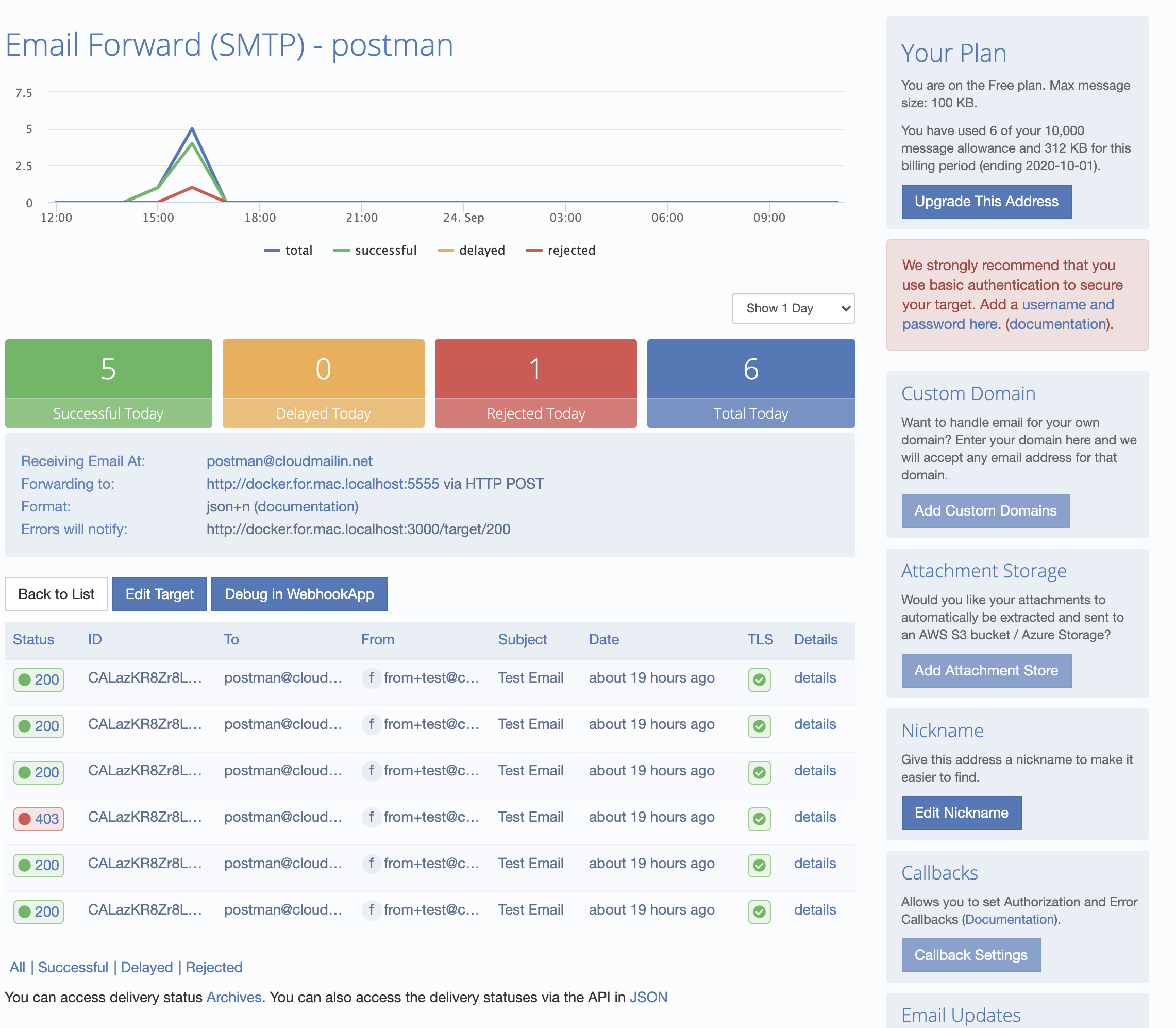
All of the details are listed in the dashboard. Here we can dig in and see the details. If the HTTP response of your server does not return a 2xx status code then the response will be recorded (see Status Codes):